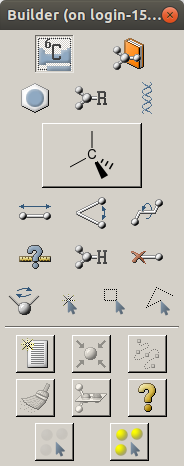Gaussian is a program for computational chemistry. GaussView is the graphical viewer that assists with using Gaussian. Gaussian can be used for a variety of calculations, including molecular orbitals, energies, vibrational frequencies, and structure. Most of these explanations will be about how to use GaussView (to later use Gaussian).
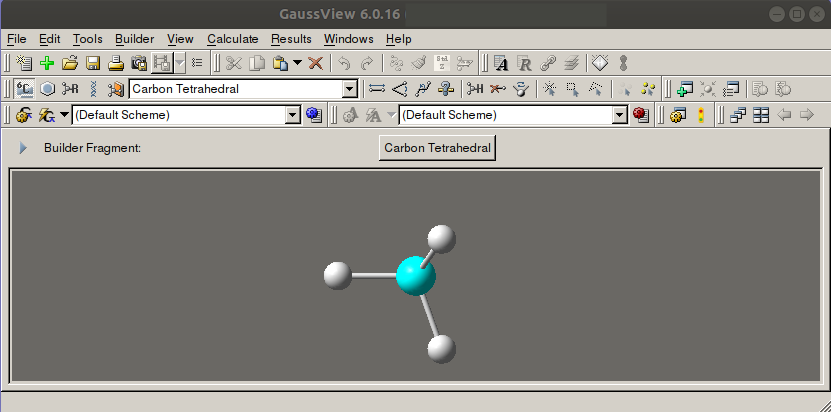
Navigation
| Mouse Button | Action | Use |
|---|---|---|
| Left | Click | Selects or adds item |
| Move left/right | Rotate y-axis | |
| Move up/down | Rotate x-axis | |
| Scroll | Roll | Zoom in/out molecule |
| Right | Move left/right | Rotate z-axis |
| Move up/down | Zoom in/out molecule |
Builder
The builder has a lot of buttons that each perform a different function. These functions, spaced like the builder, are:
Element Fragment | Custom Fragment
Ring fragment | R-group fragment | Biological fragment
Fragment Choice
Distance | Angle | Dihedral
Inquire | Add hydrogen | Delete group
Rotate | Click Atoms | Box-select | Drag-select
New build window | Center window | Rebond
Clean structure | Symmetrize | Builder Help
Deselect all atoms | Select all atoms