LaTeX Overview
LaTeX is a system for preparing documents, slideshows, posters (and much, much more) using high-quality typesetting. It’s command-based, as opposed to layer upon layer of button pressing with common word processors. One of the advantages to using LaTeX for STEM projects is that it has a powerful and robust math rendering capabilities.
Overleaf is an online LaTeX editor that allows for collaboration. It’s effectively the Google Docs version of Overleaf. The free version offers a lot, but has some limitations in terms of saving document history and compile time. Unless you have in-depth version control needs, this shouldn’t be an issue. It has many tutorials for getting started with LaTeX. Another helpful resource for getting started is the LaTeX Wikibook.
If you have a specific question about a LaTeX functionality, a quick Google search will likely pull up about twenty related questions (with solutions!) on Stack Exchange. That website is incredible.
Helpful Formatting Commands
There are a few formatting commands that I never remember, but I use in almost every document.
Changing font
The default font for most LaTeX classes is Computer Modern; Beamer’s default is sans serif Computer Modern.
To change to sans serif Computer Modern, ad the following to your preamble:
%Change to sans serif font
\renewcommand{\familydefault}{\sfdefault}
sansmathfonts package.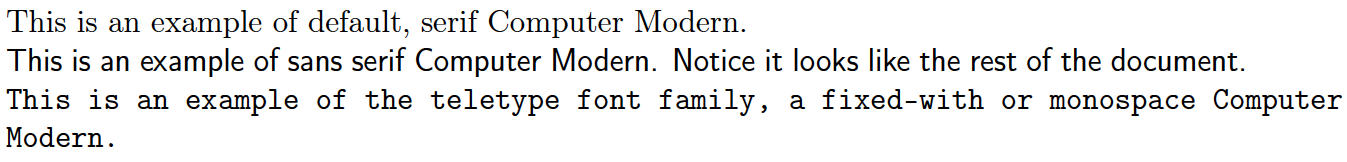
The lines in the image were generated through:
\noindent{\textrm{This is an example of default, serif Computer Modern.}} \\
{\textsf{This is an example of sans serif Computer Modern. Notice it looks
like the rest of the document.}} \\
{\texttt{This is an example of the teletype font family, a fixed-with or
monospace Computer Modern.}} \\
Font can also be changed in different ways, making them bold or italicized.
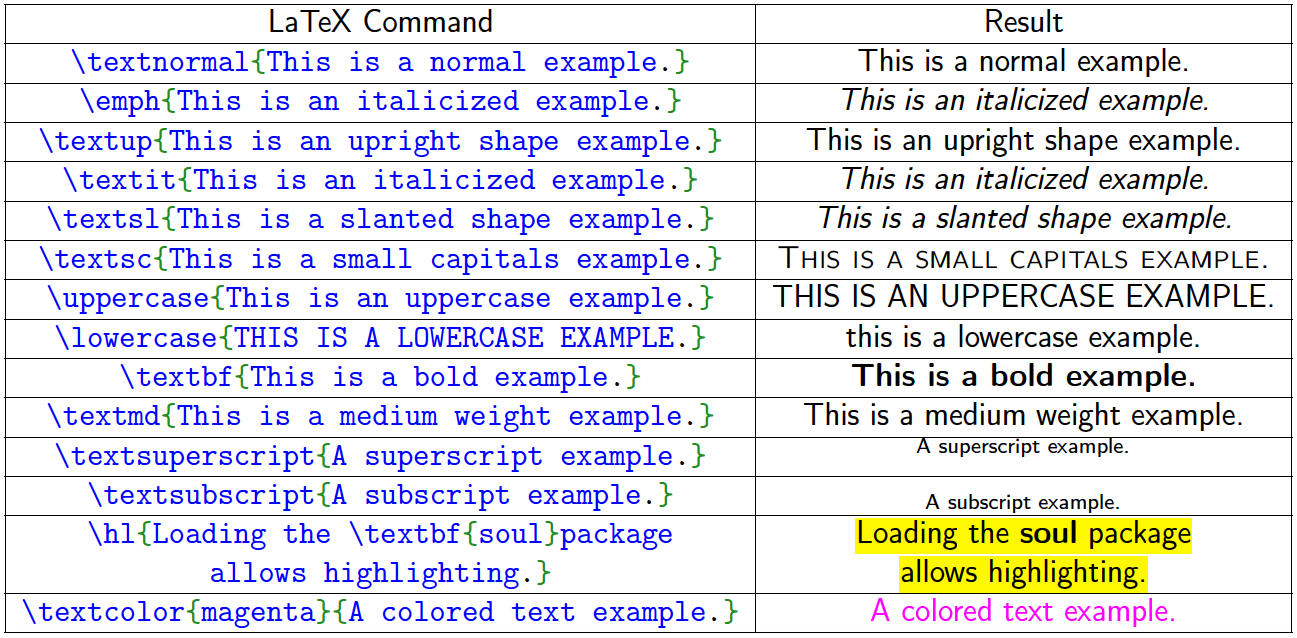
Font sizes can also be changed for sections of text. The default font size of
\normalsize is 10pt font, but that can be redeclared through something
like \documentclass[12pt]{article}.
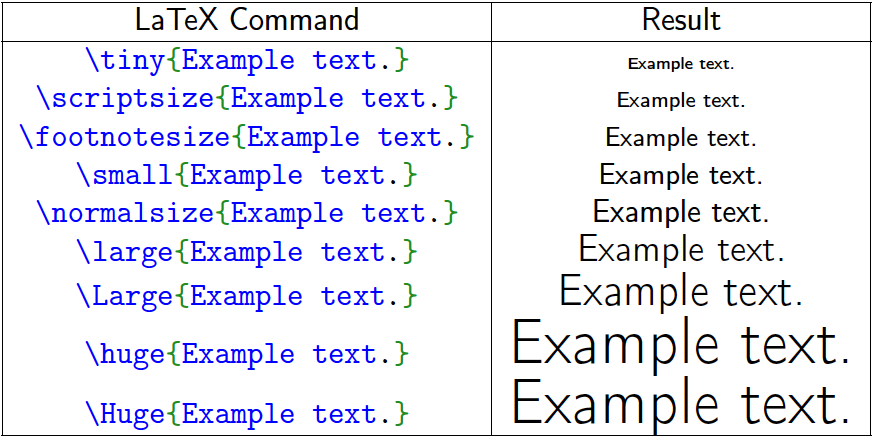
Modifying the Table of Contents
Adding this line to your preamble will add periods after the sections, subsections, etc. in the document, provided that you haven’t redefined the numbers for the Table of Contents (TOC) too.
\titlelabel{\thetitle.\quad}
The next few lines will add dots across the TOC from the entry to the page number.
%For the dots across TOC
\renewcommand{\cftsecleader}{\cftdotfill{\cftsecdotsep}}
%For section TOC dots
\renewcommand\cftsecdotsep{\cftdot}
%For subsection TOC dots
\renewcommand\cftsubsecdotsep{\cftdot}
%For subsubsection TOC dots
\renewcommand\cftsubsubsecdotsep{\cftdot}
These lines will redefine the section (etc.) numbering in both the TOC and the document to have a period.
% To add period after section number in TOC
\renewcommand{\thesection}{\arabic{section}.}
% Period subsection number TOC
\renewcommand{\thesubsection}{\thesection\arabic{subsection}.}
% Period subsubsection number TOC
\renewcommand{\thesubsubsection}{\thesubsection\arabic{subsubsection}.}
Using minipage
Minipages are used to put pages side-by-side. This is particularly useful for formatting images next to each other. The first specified minipage is placed on the left, and the second is placed on the right.
\begin{figure}
\begin{minipage}[t]{0.45\textwidth}
\includegraphics[width=\linewidth]{figure-one.png}
\caption{Caption for Figure 1.}
\label{fig:figure1}
\end{minipage}\hfill
\begin{minipage}[t]{0.45\textwidth}
\includegraphics[width=\linewidth]{figure-two.png}
\caption{Caption for Figure 2.}
\label{fig:figure2}
\end{
Packages
There are a LOT of LaTeX packages out there. Here, I’ve highlighted a few that I either use all the time or that are more specific to chemistry.
siunitx
siunitx
is a package for formatting SI units.
New units can be defined for siunitx by adding lines like this to the preamble:
\DeclareSIUnit{\calorie}{cal}
\DeclareSIUnit{\kcal}{\kilo\calorie}
\DeclareSIUnit{\atm}{atm}
These new units would then be called with:
\SI{5}{\kcal\per\mole}
\SI[separate-uncertainty=true, multi-part-units=single]{25.3 \pm 0.5}{\atm}
\SIrange[range-phrase = --, range-units=single]{2}{64}{\calorie}
Resulting in:
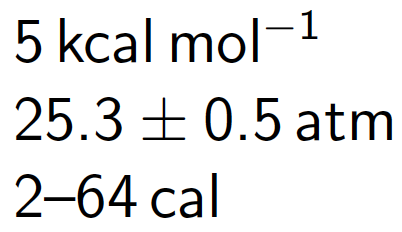
siunitx units.Adding the following line to the preamble will change the default use of “per”
(such as in \si{\meter\per\second}) from -1 to /.
\sisetup{per-mode=symbol}
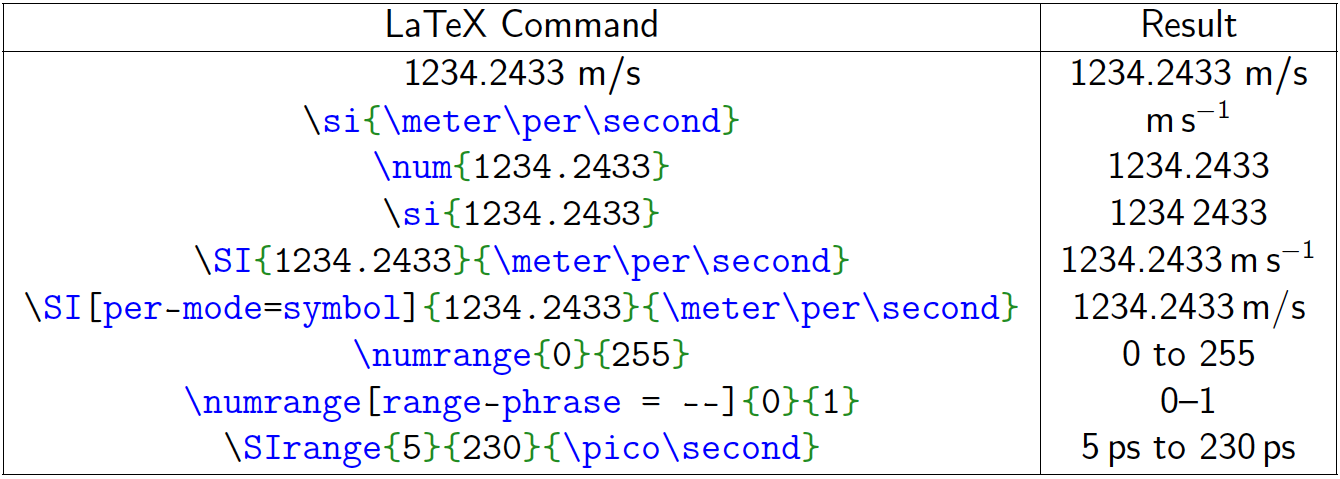
siunitx package.The other specific features, such changing the units to be listed once with
SIrange and SI, separating uncertainty, or changing the range phrase can
all be added to the sisetup for global modification, or they can be modified
locally in the command itself.
\sisetup{per-mode=symbol, separate-uncertainty = true, multi-part-units = si
ngle, range-phrase = --, range-units=single}
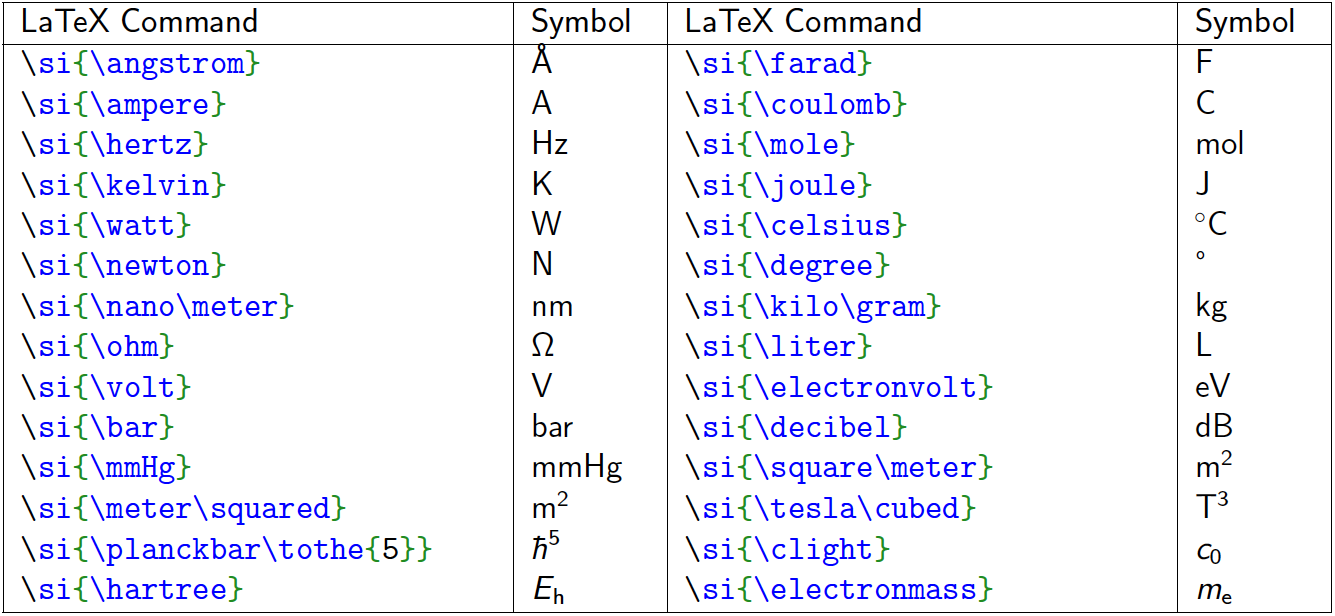
siunitx package.listings
Code segments can be highlighted using the
listings
package.
Set-up for listings includes defining the specific code environment(s) in
the preamble.
The following preamble settings include P1 for colored Python, P2 for uncolored Python, and latex for LaTeX code.
\lstdefinestyle{P1}{language=python,frame=tb,aboveskip=3mm,belowskip=3mm,
showstringspaces=false,columns=flexible,basicstyle={\small\ttfamily},
numbers=none,numberstyle=\tiny\color{gray},keywordstyle=\color{blue},
commentstyle=\color{dkgreen},stringstyle=\color{mauve},breaklines=true,
breakatwhitespace=true,tabsize=3,upquote=true}
\lstdefinestyle{P2} {language=python,frame=tb,aboveskip=3mm,belowskip=3mm,
showstringspaces=false,columns=flexible,basicstyle={\small\ttfamily},
numbers=none,breaklines=true,breakatwhitespace=true,tabsize=3,upquote=true}
\lstdefinestyle{latex} {
language=[LaTeX]TeX,frame=tb,aboveskip=3mm,belowskip=3mm,
showstringspaces=false,columns=flexible,breaklines=true,breakatwhitespace=true,
tabsize=3,basicstyle={\normalsize\ttfamily},keywordstyle=\color{blue},
identifierstyle=\color{red},upquote=true}
\lstset{language=python,frame=tb}
\lstset{language=python,frame=tb}
\lstset{language=[LaTeX]Tex,frame=tb}
Using one of these languages would the be evoked through something like:
\begin{lstlisting}[style=latex]
\usepackage{package-name}
\end{lstlisting}
The final portion of the \lstdefinestyle, upquote=true, is only available if
the textcomp package is also loaded.
Loading that package is helpful so that code with apostrophes or double
quotes is able to be copied correctly.
pdfcomment
pdfcomment
is a package that helps annotate PDFs.
It can thus be used to make PDFs more accessible, such as by adding alternative
text to images.
Loading in the package with the linewidth options specifies the line width in annotations.
\usepackage[linewidth = 0]{pdfcomment}
{\pdftooltip
{\includegraphics[width=100mm]{image.png}}{This is the alternative text.}
}
Specific aspects of equations can be identified through the
pdfmarkupcomment command.
sansmathfonts
sansmathfonts
is a package extends the general LaTeX sans serif font to small caps and math.
textgreek
The textgreek
package avoids the use of unnecessary math environments in formatting Greek
letters.
Instead of $\kappa$, you would use \textkappa.
color (and xcolor)
The color
package allows users to define colors and use them throughout documents.
The LaTeX color website has the definition lines for
hundreds of colors (and their associated HEX codes).
Colors can be defined by using rgb values (on a scale of 0–1), RGB values
(on the traditional 0–255 scale), HEX values (known to LATEX as HTML), or
cmyk values (on the 0 to 1 scale). Numbers can also be defined using gray
from 0 to 1.
These color definitions start by naming the color, specifying the color scale,
and then giving the range of values.
\definecolor{dkgreen}{rgb}{0,0.6,0}
\definecolor{gray}{rgb}{0.5,0.5,0.5}
\definecolor{mauve}{rgb}{0.58,0,0.82}
\definecolor{classicrose}{rgb}{0.98, 0.8, 0.91}
\definecolor{gray(x11gray)}{rgb}{0.75, 0.75, 0.75}
The xcolor
package also exists and allows for color mixing. Original colors are still defined
using \definecolor, but mixed colors are defined using \colorlet.
To make a color called purpling that’s 40% blue and 60% red, the definition
line would be:
\colorlet{purpling}{blue40red}
mhchem
The mhchem
package allows the formatting of chemical reactions.
The sentence “If you start with 25 g of Na2SO4, how many grams of SO42- can be made?” would be properly rendered with:
If you start with \SI{25}{\gram} of \ce{Na2SO4}, how many grams of \ce{SO4^2-} can be made?
modiagram
The modiagram
package generates beautiful MO diagrams for s and p orbitals.
This example shows the molecular orbital energy diagram for N2+.
\begin{center}
\begin{MOdiagram}[labels,
labels-fs=\footnotesize,
names,
names-style = {
anchor=north,
text height = 1.5ex,
text depth = .25ex,
draw = black,
rounded corners}
]
\atom[N]{left}{
1s, 2s, 2p = {;up,up,up}
}
\atom[\ce{N+}]{right}{
1s, 2s, 2p = {;up,up}
}
\molecule[\ce{N2+}]{
1sMO, 2sMO, 2pMO = {;pair,pair,up}
}
\end{MOdiagram}
\end{center}
tikzorbital
tikzorbital
is a package that uses Tikz to generate s, p, and d orbitals, as well as MO
diagrams, with shading.
This example creates py and a pz orbitals.
\begin{center}
\begin{tikzpicture}
% \orbital[pos = {(0,3)}]{px}
% \node[above] at (0,4) {p$_x$};
\orbital[pos = {(2,3)}]{py}
\node[above] at (2,4) {p$_y$};
\orbital[pos = {(4,3)}]{pz}
\node[above] at (4,4) {p$_z$};
\end{tikzpicture}
\end{center}
chemfig
chemfig
is a package that creates chemical structures and reaction diagrams.
The package can be used to make schemes, and even color specific atoms.
This example makes a small, blue benzene become a larger, black benzene.
\begin{center}
\setchemfig{double bond sep=4pt}
\schemestart
\footnotesize \chemfig{*6((-H)-(-H)=(-H)-(-H)=(-H)-(-H)=(-H))}
\normalsize \arrow([blue]--[black]){<=>}
\chemfig{*6((-H)-(-H)=(-H)-(-H)=(-H)-(-H)=(-H))}
\schemestop
\end{center}
chemstyle
The chemstyle
package formats Latin phrases and has a symbol for standard state. Aptly, the
command for that is just \standardstate.
xspace
The xspace
package has a way to create the degree symbol.
Adding this:
\newcommand{\degree}{\ensuremath{{}^{\circ}}\xspace}
to the preamble will mean that using \degree will make the symbol.
braket
The braket
package can be used to typeset Dirac notation and sets.
The physics
package does the same, but with substantially more features.