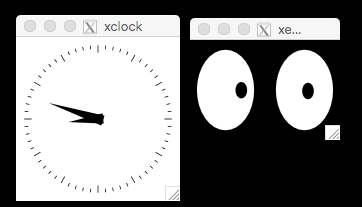There is a way to set up graphical forwarding (known as X11 forwarding).
Basically, this means that visual windows opened through the Terminal are
forwarded to your screen.
X11 capability is available through
PuTTY
and MobaXterm on Windows, XQuartz on Mac,
and the regular Terminal on Linux.
Sending computers (where you’ve accessed via ssh), and receiving Unix-like
machines need to have two options located in /etc/ssh/sshd_config enabled.
These are X11Forwarding yes and X11UseForwarding yes.
Once these things have been configured, you can start an ssh session with
X11 forwarding through
$ ssh -Y euid123@location
The -Y uses a secure connection.
Otherwise, a -X flag can be used if security isn’t a major concern.
To check the X11 forwarding, the commands xclock or xeyes can be used.